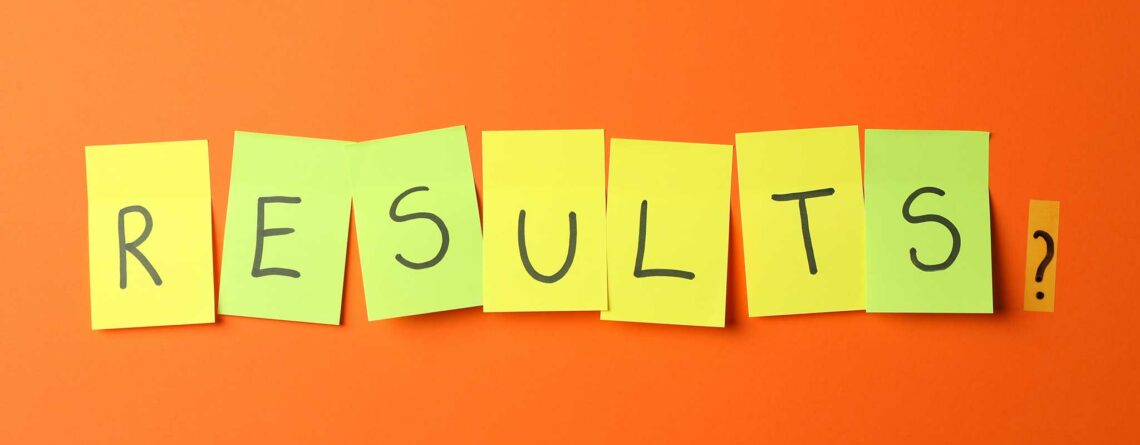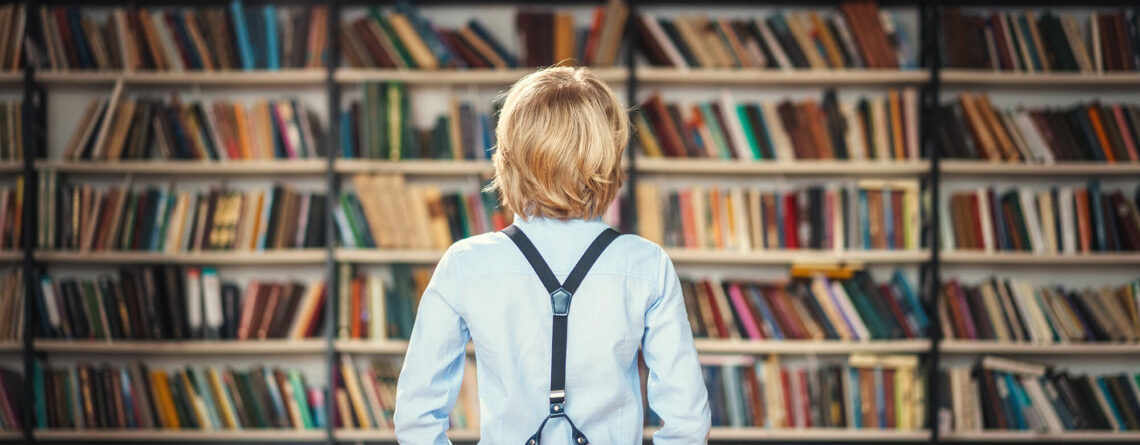


5 Tips for a Stress-Free Start with Online Testing
minutes to read

We know how challenging it can be to introduce new technology to your classroom. We create five helpful tips to get you started on your digital testing path. Read this article to find out how to start your online testing curriculum today with the least amount of stress
Ready to take the plunge into online testing? Between figuring out how to help students log into accounts and also how to grade those flashy tech-enhanced items, giving your first test online might seem like a scary experience, especially if you are on your own! But don’t stress…we have gathered a few quick tips you can use to help make your first dip into the online testing pool a little easier!

You’ve just started exploring all of the questions and assessments Classify Learning has to offer and you can’t wait to give one of these to your students. You’re basically drooling at the possibilities at this point. The thought of all that awesome, instant data! But, hold on. You’ve noticed there are a few items the teacher would have to score. Wait, how do I do that? You mean, a student can even upload a video for a response? While it may be tempting to start out with that big assessment tomorrow, it may be helpful to start out small. Pick an assessment that only has a few question-types on it, especially focusing on simpler multiple-choice or just sticking to questions that will be auto-scored by Classify. That way, you will get your data back instantly, students get immediate feedback on their answers, and you don’t have to worry about learning how to grade those essays until you are ready.

The first time administering an assessment online definitely creates anxiety for everyone involved, especially the teacher! Everyone is logging into a new system. You’re having to remind students of their Clever passwords. Oh, and Sarah just showed up five minutes late to class. Why not keep it simple and stress-free by making that first assessment an easy practice for everyone. Make a fun assessment…like trivia or a getting to know you activity! That way students don’t feel intimidated and pressured in their first experience and you get the chance to test out the fun live proctoring tools that Classify Learning has to offer!

Don’t try out online testing alone. Get your BTF (Best Teacher Friend) and build that assessment together. Once it’s built, practice logging in and administering the assessment ahead of time so you feel more at ease when it’s time to do this in front of the critics…ahem…we mean students. Plus, when you’re done giving the assessment to your students, you can debrief about the process while also having someone to look through reports with you. What worked well? Did you like the test you built? What part of the instructions did your students not understand that you might need to make clearer next time? It’s more fun with a friend!

Before you give the assessment to your students, it’s always a good idea to use the Preview Assessment option within Classify Learning. Enable all the testing tools, such as text to speech or the calculator, and experience the assessment just like a student! Not only will practicing using the test tools arm you with answers to the questions students might ask while taking the actual assessment, but it will also give you one final peek at that test to make sure you like the questions and are ready to go. We are a bunch of former teachers here at Classify Learning and we have all shared experiences of the times we wished we had taken one last look at the test before we gave it to the students and found that error. We’ve all been there!

Don’t forget we are always there with you every step of the way. The help center in Classify Learning can be accessed at the bottom right of every page. We have live chat available for when you have a question and need an immediate answer. We also offer email support if you don’t need a response from us right away. And finally, don’t forget our help center documents as well. We are always here to help!
So take the plunge and don’t give up! While online testing can seem daunting at first, we are here every step of the way to help make sure it’s a stress-free as possible. You’ve got this!